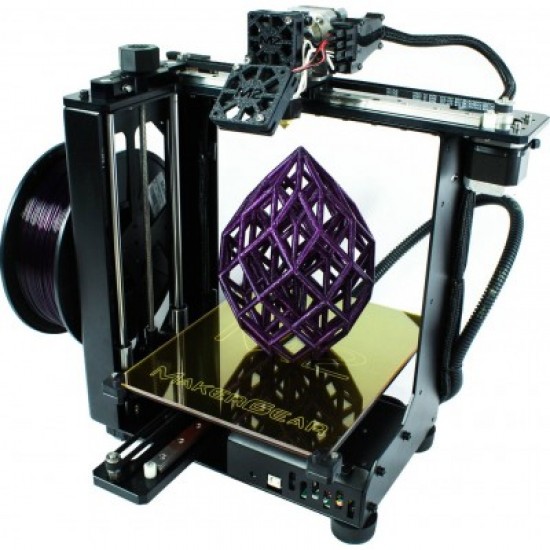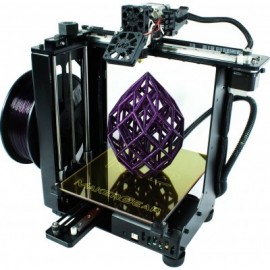MakerGear M2 3D Printer
- AGFA
- Anapurna
- ARIZONA
- BCN3D
- BEST SELLER
- CANON
- DAIGE
- Dental Milling Machines
- EPSON
- FORMLABS
- GBC
- GRAPHTEC
- HASSELBLAD
- Heat Press Machine
- HP
- KONICA
- LEDCO
- LulzBot
- MakerGear
- MIMAKI
- MUTOH
- PRINTER MACHINE
- PRINTERS PARTS
- PRO-LAM
- PRUSA
- Renfert
- RICOH
- Roland Dental Milling Machines
- roland printer
- ROYAL SOVEREIGN
- SCITEX
- SEIKO
- SIGNATURE
- SISMA
- SPECTRA
- SUMMA
- Surgical Loupe
- TAMERICA
- Top Rated
- TOSHIBA
- Type A Machines
- U-MARQ
- Ultimaker 3D Printer
- VALUELAM
- XAAR
- XYRON
- ZORTRAX
- Desktops
- Laptops & Notebooks
- Components
- Tablets
- Software
- Phones & PDAs
- Cameras
- MP3 Players
Your shopping cart is empty!
Product Description
M2 means Quality
If you have ever heard someone say, “They don’t make ‘em like they used to,” they probably weren’t talking about the M2.
We know that high precision print quality, especially over time, can’t exist without high-quality components. When you combine these components with our made in the USA quality, it's easy to see why we are regarded as the top-choice for industrial level precision at an affordable price. Additionally, we have made this durable machine completely modular, so that maintenance is a breeze — this means less time troubleshooting, more time innovating.
With our outstanding customer support and amazingly consistent reviews, you can be confident that you'll be delighted with your M2 and its performance.
The M2 was originally released in 2012. MakerGear has continued to improve it based on real-world feedback and is now shipping the M2 Rev. E. (M2e), the fifth generation of the M2 series.
The M2 Revision E includes a number of improvements including the new, easy to adjust yet more rigid, four point leveling system, metal components that replaced printed parts, Quick Start software, Tutorial video and updated User Guide. Open the box, follow the instructions and beautiful prints will soon follow.
Reliabilty: With its steel frame and CNC machined cast aluminum construction, the M2 is engineered and manufactured to provide industrial level precision with a small footprint. The new four-point print bed is easy to level, stays level, and removes the need for z-compensation (aka “auto-leveling”). Whether you are a professional or a weekend hobbyist, the M2 is built to run and built to last.
Freedom: While MakerGear filament is recommended, you are free to use the filament of your choice. The M2 also uses open-source electronics and firmware. The M2 provides the versatility and flexibility you need to accomplish your project your way.
Ready to Use: Every M2 is tested at the MakerGear factory in Beachwood, Ohio and is ready to use out of the box. The Quick Start software, step-by-step user guide, and tutorial video will take you from unboxing through your first prints.
The Real Deal: With it’s ease of use, reliability, excellent prints, high-quality construction and components, and MakerGear’s prompt in-house support from M2 experts, you really do get it all with the MakerGear M2.
Build Dimensions 200 mm (8") x 250 mm (10") x 200 mm (8") Build Plate 110 °C and higher. Borosilicate glass print bed with laminated, replaceable print surface. Build Plate Leveling 4 point leveling. Level out of the box. Leveling assisted by quickstart app. Filament Feed Direct (non-Bowden). Materials 1.75 mm. PLA, ABS, PET, HIPS, HDPE, TPU (i.e., flexible filament), Polycarbonate, composite (Metal-, Carbon Fiber-, or Wood-Filled), and many more! Nozzle Shipped with 0.35 mm brass (0.25mm, 0.5mm, 0.75mm brass and 0.35mm and 0.50mm steel are available on the MakerGear website). Maximum Extruding Temperature 40 W heater and thermistor rated to 300 °C. Hot End Single extruder. Dual extruder upgrade available. Hot End is easy to swap/upgrade. Print technology FFF (Fused Filament Fabrication) X/Y Motion Independent axes with high precision linear rails guiding motion driven by kevlar reinforced belts. Z motion 10 mm rods guide motion driven by lead screw. Layer Resolution smaller than 50 micron to 0.25 mm with a 0.35 mm nozzle. Please note there is more to print quality than layer thickness. Print head travel speed Printing: 80 - 200 mm/sec for best print quality. Travel Speed: 450 mm/sec maximum. Ambient operation temperature 15 ˚C to 32 ˚C (59 ˚F to 90 ˚F) Storage temperature 0 ˚C to 32 ˚C (32 ˚F to 90 ˚F) Operating Sound lower than 65 dBA Machine Weight 12 kg (26.5 lbs.) Machine Dimensions with spool and full range of motion Width x Depth x Height: 533 mm (21") x 610 mm (24") x 420 mm (16.5"). shipping box dimensions 19 kg (42 lbs.). 535 mm x 535 mm x 535 mm (21" x 21" x 21"). AC input 100 - 120 V (4 A)/220 - 240 V (2 A), 47 - 63 Hz Power requirements 24 V DC @ 15 A Power consumption 360 W max Software Compatible with many open-source and commercially available modeling, slicing, and printer control software available for Windows, Mac, and Linux. Simplify3D software is recommended. Connectivity SD Card Reader, USB connection to computer, LCD machine control optional
If you have ever heard someone say, “They don’t make ‘em like they used to,” they probably weren’t talking about the M2.
We know that high precision print quality, especially over time, can’t exist without high-quality components. When you combine these components with our made in the USA quality, it's easy to see why we are regarded as the top-choice for industrial level precision at an affordable price. Additionally, we have made this durable machine completely modular, so that maintenance is a breeze — this means less time troubleshooting, more time innovating.
With our outstanding customer support and amazingly consistent reviews, you can be confident that you'll be delighted with your M2 and its performance.
The M2 was originally released in 2012. MakerGear has continued to improve it based on real-world feedback and is now shipping the M2 Rev. E. (M2e), the fifth generation of the M2 series.
The M2 Revision E includes a number of improvements including the new, easy to adjust yet more rigid, four point leveling system, metal components that replaced printed parts, Quick Start software, Tutorial video and updated User Guide. Open the box, follow the instructions and beautiful prints will soon follow.
Reliabilty: With its steel frame and CNC machined cast aluminum construction, the M2 is engineered and manufactured to provide industrial level precision with a small footprint. The new four-point print bed is easy to level, stays level, and removes the need for z-compensation (aka “auto-leveling”). Whether you are a professional or a weekend hobbyist, the M2 is built to run and built to last.
Freedom: While MakerGear filament is recommended, you are free to use the filament of your choice. The M2 also uses open-source electronics and firmware. The M2 provides the versatility and flexibility you need to accomplish your project your way.
Ready to Use: Every M2 is tested at the MakerGear factory in Beachwood, Ohio and is ready to use out of the box. The Quick Start software, step-by-step user guide, and tutorial video will take you from unboxing through your first prints.
The Real Deal: With it’s ease of use, reliability, excellent prints, high-quality construction and components, and MakerGear’s prompt in-house support from M2 experts, you really do get it all with the MakerGear M2.
| Build Dimensions | 200 mm (8") x 250 mm (10") x 200 mm (8") |
| Build Plate | 110 °C and higher. Borosilicate glass print bed with laminated, replaceable print surface. |
| Build Plate Leveling | 4 point leveling. Level out of the box. Leveling assisted by quickstart app. |
| Filament Feed | Direct (non-Bowden). |
| Materials | 1.75 mm. PLA, ABS, PET, HIPS, HDPE, TPU (i.e., flexible filament), Polycarbonate, composite (Metal-, Carbon Fiber-, or Wood-Filled), and many more! |
| Nozzle | Shipped with 0.35 mm brass (0.25mm, 0.5mm, 0.75mm brass and 0.35mm and 0.50mm steel are available on the MakerGear website). |
| Maximum Extruding Temperature | 40 W heater and thermistor rated to 300 °C. |
| Hot End | Single extruder. Dual extruder upgrade available. Hot End is easy to swap/upgrade. |
| Print technology | FFF (Fused Filament Fabrication) |
| X/Y Motion | Independent axes with high precision linear rails guiding motion driven by kevlar reinforced belts. |
| Z motion | 10 mm rods guide motion driven by lead screw. |
| Layer Resolution | smaller than 50 micron to 0.25 mm with a 0.35 mm nozzle. Please note there is more to print quality than layer thickness. |
| Print head travel speed | Printing: 80 - 200 mm/sec for best print quality. Travel Speed: 450 mm/sec maximum. |
| Ambient operation temperature | 15 ˚C to 32 ˚C (59 ˚F to 90 ˚F) |
| Storage temperature | 0 ˚C to 32 ˚C (32 ˚F to 90 ˚F) |
| Operating Sound | lower than 65 dBA |
| Machine Weight | 12 kg (26.5 lbs.) |
| Machine Dimensions with spool and full range of motion | Width x Depth x Height: 533 mm (21") x 610 mm (24") x 420 mm (16.5"). |
| shipping box dimensions | 19 kg (42 lbs.). 535 mm x 535 mm x 535 mm (21" x 21" x 21"). |
| AC input | 100 - 120 V (4 A)/220 - 240 V (2 A), 47 - 63 Hz |
| Power requirements | 24 V DC @ 15 A |
| Power consumption | 360 W max |
| Software | Compatible with many open-source and commercially available modeling, slicing, and printer control software available for Windows, Mac, and Linux. Simplify3D software is recommended. |
| Connectivity | SD Card Reader, USB connection to computer, LCD machine control optional |